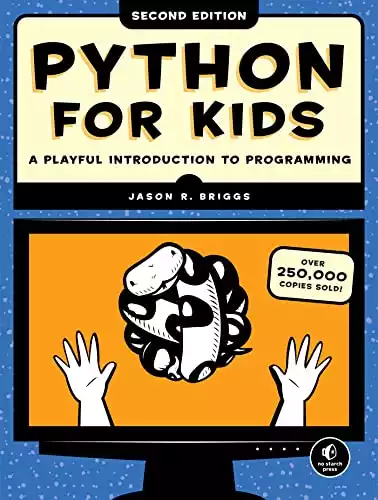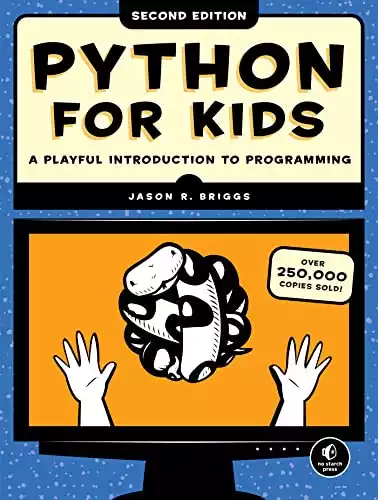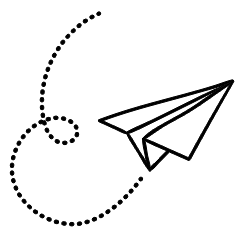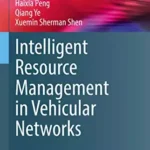Introduction
Machine learning for kids: Welcome to this tutorial on Advanced Python Functions! Now that you’re comfortable with basic functions in Python, are you ready to dive deeper and explore more powerful aspects of Python functions? Python provides a lot of advanced features in functions, which allows us to write more efficient and compact code.
Table of contents
Who Is This For?
This tutorial is designed for students in grades 6 to 10 who are familiar with the basics of Python including variables, data types, conditionals, loops, and basic functions. If you’re ready to enhance your understanding of Python functions, then you’re in the right place!
What Will We Learn?
Machine learning for kids: In this tutorial, we will learn about two advanced features of Python functions – default arguments and variable-length arguments. We will also learn how to use return in a function to get the output value.
Default Arguments: In Python, we can give default values to the parameters in a function. This means if we call a function without providing a value for such parameters, the default value will be used.
Variable-Length Arguments: Sometimes, we might need to process a function for more arguments than we specified while defining the function. Python allows us to do this with *args (non-keyword arguments) and **kwargs (keyword arguments).
Let’s see an example that uses default arguments and variable-length arguments:
def greet(name, msg="Good morning!"): """ This function greets the person with the provided message. If the message is not provided, it defaults to "Good morning!" """ print("Hello", name + ',', msg) # Using function with default argument
greet("Alice") # Overriding the default argument
greet("Bob", "How are you?") def student_info(*args, **kwargs): """ This function accepts variable-length arguments and keyword arguments """ print(args) # prints the positional arguments print(kwargs) # prints the keyword arguments # Using function with variable-length arguments
student_info("Math", "Science", name="Alice", age=12)Let’s break down the code:
The greet function has two parameters – name and msg. The msg parameter has a default value of “Good morning!”. When we call the function greet("Alice") without a message, it uses the default message. When we call greet("Bob", "How are you?"), it overrides the default message with “How are you?”.
The student_info function is an example of a function using variable-length arguments. *args and **kwargs allow you to pass an arbitrary number of arguments. *args is used to send a non-keyworded variable-length argument list, and **kwargs allows for keyworded variable-length arguments. In the example student_info("Math", "Science", name="Alice", age=12), “Math” and “Science” are positional arguments, and name and age are keyword arguments.
The output of the program will be:
Hello Alice, Good morning!
Hello Bob, How are you?
('Math', 'Science')
{'name': 'Alice', 'age': 12}In this tutorial, we’ve learned about advanced Python function concepts: default arguments and variable-length arguments. These concepts give us the flexibility to make our functions more versatile. Keep practicing, and keep exploring! Happy coding!
NEXT TUTORIALS
Tutorial 1 – Installing Python
Tutorial 2 – Your First Program in Python
Tutorial 3 – Python Variables
Tutorial 4 – Python Data Types
Tutorial 5 – Python Conditionals
Tutorial 6 – Python Loops
Tutorial 7 – Python Functions
Tutorial 8 – Advanced Python Functions
Tutorial 9 – Starter Machine Learning Python Program
Tutorial 10 – Your First Machine Learning Program!
Explore more with this book.
References
Briggs, Jason R. Python for Kids: A Playful Introduction To Programming. No Starch Press, 2012.