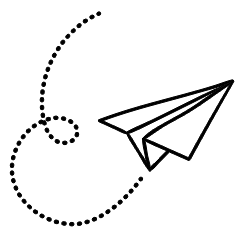Focus on a Single Source
Browsing the entire web can be daunting, so try giving ChatGPT parameters to search within. For example, if you want to focus on writers from a specific website as topic experts, ask the chatbot to only provide links from that site.
My prompt: Just focusing on links from Bon Appétit, what kind of chicken casserole should I make tonight? Please don’t include jalapeños.
(Disclosure: WIRED and Bon Appétit are both owned by Condé Nast.)
Highlight Key Points
In a perfect world you’d have endless time to read every article, but that’s just not realistic. For the websites it can access, ChatGPT can summarize the main points of an article. While context and nuance will be lost, this could be a helpful tool for deciding whether to spend your time reading the piece in full.
My prompt: What are three key takeaways from “How Meta and AI Companies Recruited Striking Actors to Train AI,” by Eileen Guo for the MIT Technology Review?
Find Alternative Perspectives
Discover multiple perspectives on a topic using the web browsing feature. After I mentioned an article that I read, ChatGPT provided multiple links for different viewpoints. While some were helpful, the chatbot occasionally cited sources that were too obscure to confirm as reputable.
My prompt: This CNBC article was interesting. What articles from other news sites should I read for additional viewpoints on this topic? https://www.cnbc.com/select/where-to-put-your-money-to-save-for-a-house
Search for New Videos
ChatGPT can help you find videos to watch as well as articles to read. Although Google’s Bard is better positioned to browse through the billions of videos available on YouTube, ChatGPT is able to recommend something to watch and channels worth following.
My prompt: I’m trying to learn how to surf. What YouTube videos should I watch to help me get started with this gnarly hobby?