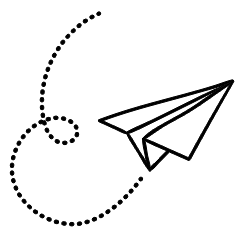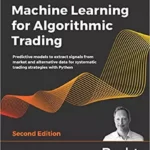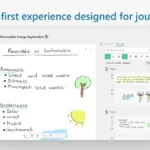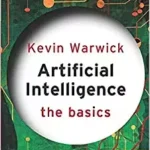Google recently rolled out multiple updates to Bard, its AI chatbot. The new features include extensions that connect Bard to more aspects of Google’s portfolio, like Gmail, Docs, and YouTube. The company is continuing to experiment with artificial intelligence as part of the next wave of information retrieval.
Although my initial impressions of Bard’s extensions are underwhelming, anyone with masses of unread Gmail messages or a collection of ancient Google Docs to sift through may find the update somewhat interesting.
It’s worth mulling over the privacy implications before interacting with any chatbot, though. “If you choose to use the Workspace extensions, your content from Gmail, Docs and Drive is not seen by human reviewers, used by Bard to show you ads, or used to train the Bard model,” reads Google’s announcement. Is that enough assurance for you? Here’s how to enable the updates for Bard and some advice to keep in mind.
How to Use Extensions for Google Bard
You need to create a Google account to interact with Bard, if you don’t already have one. Once you’re logged in, accessing Bard is as simple as visiting the website in your browser.
On the main page for Bard, you can activate connections to Google Flights, Google Hotels, Google Maps, YouTube, and Google Workspace, which includes Gmail, Google Docs, and Google Drive. Each of these extensions can be turned on and off individually.
If you decide to activate the Workspace extension, make sure to tag whatever you’d like the chatbot to focus on, like @docs, @drive, or @gmail. Here’s an example prompt: “Please check my @gmail and summarize the unread emails from today.”
Advice for Finding Gmail Messages and Google Docs
It’s crucial to keep expectations low when interacting with the new Bard extensions. Many AI features released in 2023 have been labeled as experiments, and Bard’s update is no exception. It aims to prioritize the most recent emails in your Gmail. While answering questions for me, Bard often referenced five related messages. But when I asked it to name the oldest message in my inbox from WIRED, the chatbot cited an email from last week. Just a couple of years off!
While you should always double-check information you get from a chatbot, Bard with extensions seemed to hallucinate quite often and misunderstand the context of information it had pulled from my emails and other documents. For instance, when I asked if there were any messages from my dad, Bard pulled a random Father’s Day promotion that had been lingering in my inbox since 2017 and labeled it as the only message from him.
So, how can the Bard extensions be useful in their current, messy state? Do you have an email or document that you’re trying to locate, but you don’t really remember the specifics, other than the topic covered? This seems like the perfect use for the new Bard. From video games to swimming pools, the chatbot was able to find information related to multiple topics I requested.