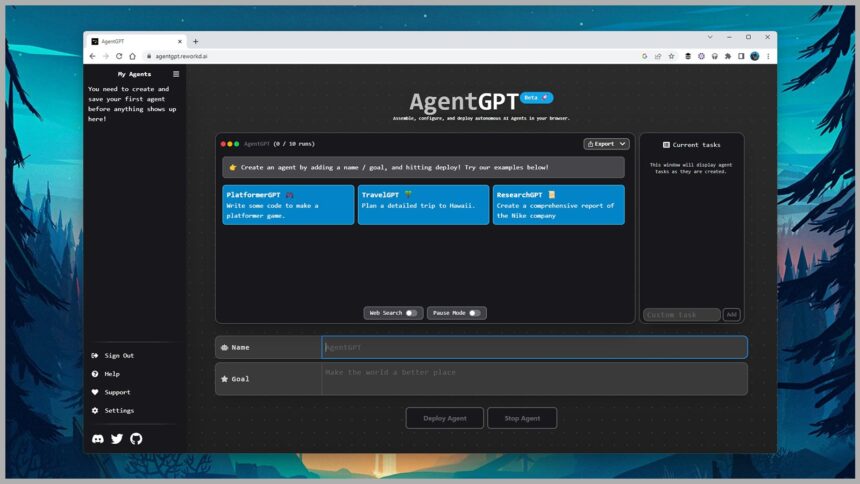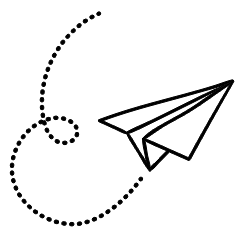Next, you need to download Auto-GPT from GitHub: Follow the link to the latest release and download the zip file you find there. When you’ve unzipped the archive, duplicate the file called .env.template, rename it as .env, and open it in a text editor. Look for the line „OPENAI_API_KEY=your-openai-api-key“ and replace „your-openai-api-key“ with an actual API key from your OpenAI account.
You can get an API key from here. You only get a few free API calls with ChatGPT, so you’ll want to set up a payment method—you can see the latest pricing at this page (at the time of writing, it’s a few cents per thousand tokens or bits of information processed). When you set up your payment method, you can also configure payment limits to make sure AutoGPT doesn’t cost you more than you’re comfortable with.
After you’ve saved and closed your .env file, you can launch Auto-GPT by right-clicking on its folder and choosing Open in Terminal. Type „pip install -r requirements.txt“ and hit Enter to install the necessary libraries, then when that’s finished, type „python -m autogpt“ and press Enter to launch Auto-GPT itself. You’re then free to start getting Auto-GPT working anonymously for you: Simply tell it what you want it to do, and it will get to work.
Its thinking will be shown on screen, and you’ll be asked to confirm each action in the process Auto-GPT works out—if you’d rather approve several actions in a row, type „y-x“, where x is the number of actions you’re happy for the bot to get on with without your approval (remember all of these ChatGPT requests are costing you a small amount of money). If you need to end a task before it’s completed, use Ctrl+C.
If this seems like a lot of work and you want something simpler to play around with, AgentGPT is a similar project based on Auto-GPT that works in the browser, no installation required. It’s not quite as advanced as Auto-GPT, but it is more straightforward for beginners, and it gives you an idea of what’s possible with these autonomous AI agents.
As with Auto-GPT, you need to get an API key for ChatGPT for AgentGPT to run properly (and again you’ll be charged based on usage). You can plug this API key into the tool via Settings on the left. Give your agent a name and a goal using the input on screen, then choose Deploy Agent to set it off—tasks are shown on the right as they are generated and completed.