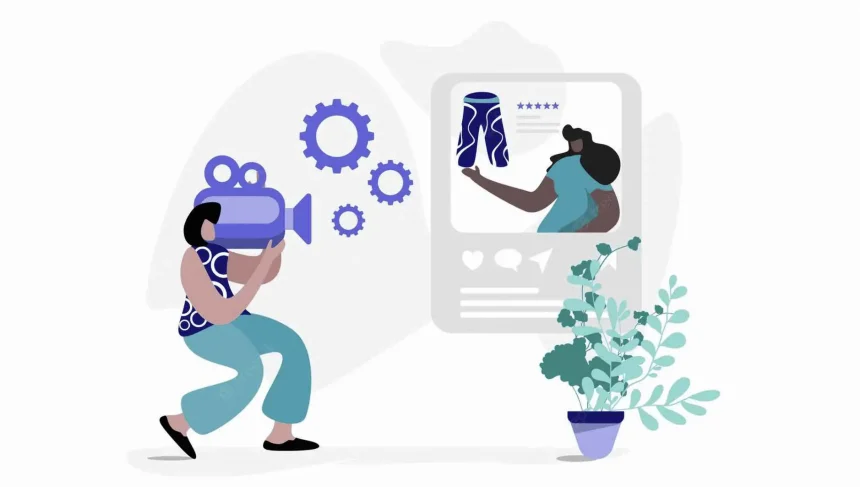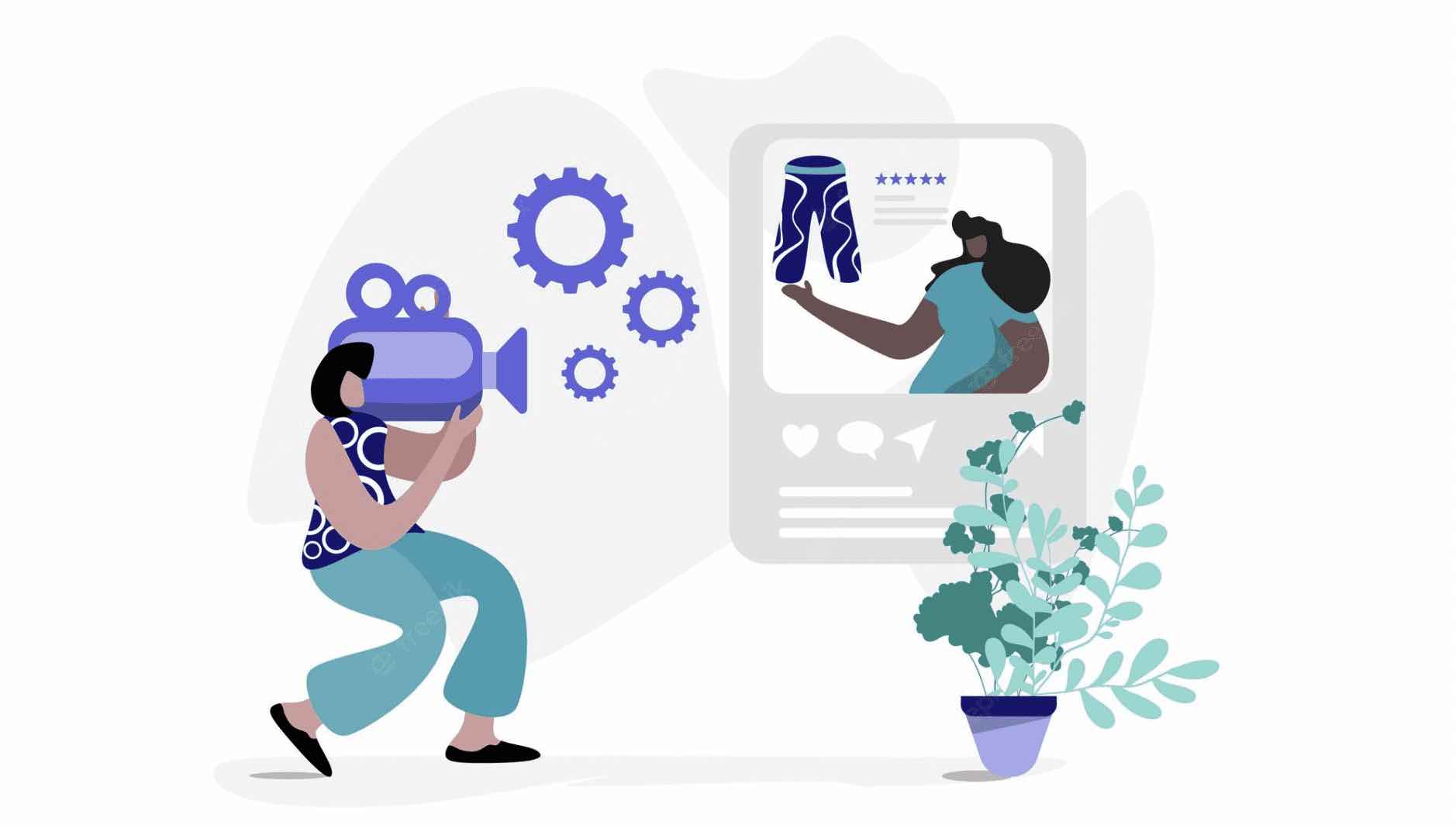
Introduction
Old video clips hold some of the best memories. Family birthdays and weddings, kids growing up, holiday adventures from a few decades ago – many of us have an older bunch of videos at home. If you are lucky, you may even have access to family heirloom videos depicting a lifestyle that is long gone.
Whilst these video files are far too precious to throw away, some of them are simply no longer of a high enough quality of video to truly enjoy. Time, temperature changes, and other wear and tear tend to deteriorate your beloved original video footage over time. And even digital films recorded just a few years ago may look dated now because technology has advanced so far.
Artificial intelligence (AI) technology can help restore your memories to their old glory with the help of a platform for people without specialist knowledge. Here is a look at what video restorer software can do and where its (current) limits are.
Restore Old Videos and Improve Quality with AI
AI has become part of all aspects of our lives, so it was only a question of time until artificial intelligence was discovered by a different kind of movie buff. We are not referring to people who appear to magically know every movie ever made, along with the cast and crew. Instead, we are talking about AI enthusiasts who are teaching advanced algorithms how to restore and even enhance old films. This type of productive training is producing outstanding videos.
Among the most impressive results is the restoration of a 1906 video called ‘A Trip Down Market Street.’ Shot just days before a devastating earthquake, the original footage documented life in Victorian San Francisco. The original version, a true time capsule of a movie, has now been enhanced using AI tools.
Apart from bringing a piece of history to life, the restoration work on the input video file has made the film better. Higher resolution, a higher frame rate, and vibrant colors all help give us an idea of what life was like in pre-earthquake San Francisco. The result is outstanding, and these are just three aspects in which AI can improve an old film. Video enhancement software can be truly transformative for low-resolution video.
How well a movie can be enhanced depends largely on the image quality of the video content of the source. The more detail remains, the easier it is for the AI algorithm to fill the gaps in the information that has been lost. Bad-quality footage with little information to draw from can be enhanced, but the results are far less awe-inspiring. Starting with well-preserved footage is half the battle, as the saying goes.
If you are thinking of enhancing movies currently stored in your attic or your basement, it is worth checking on them sooner rather than later. Apart from the original recording, you want to make sure the film is stored in a dry place, without being exposed to extreme temperatures.
If these basic conditions have been met, it is time to look for video enhance AI software programs. Most of these tools work by looking at what they can see in the existing footage frames and filling in the video details of the objects they have identified. They are calculating how the quality of the frame could be further improved.
Some of the most common elements of the video restoration process include the removal of pixel motion artifacts and other detrimental objects in video. Upscaled video tends to be free from shaky footage and video defects.
Also Read: Can AI Be Used to Restore Photos and Movies?
Open AVCLabs Video Enhancer AI
One of our favorite AI video enhancer tools is AVCLabs Video Enhancer AI. This is software for people without specific programming skills. This high-quality video upscaling software solution makes it possible to restore your family video not only to its original glory. You can also easily upgrade them to 4K or HD quality. In short, AVCLabs has all the tools you need to turn low-resolution videos and even shaky footage into professional-looking videos.
The driver behind AVCLabs’ software is a powerful deep learning proprietary algorithm. Deep learning is a form of machine learning. Within machine learning, machines such as computers run on advanced algorithms that gradually improve the results of their own calculations by ‘learning’ from previous mistakes. They no longer require a human to point out weaknesses but process this kind of information on their own.
Deep learning involves a specific kind of proprietary algorithm that is built on neural networks which simulate how the human brain works. Their learning can be unsupervised, semi-supervised, or supervised depending on the task at hand.
AVCLabs uses this technology not only to upscale video resolution and frame rates. In addition, the software can adjust brightness, color saturation, and contrast to achieve an ideal balance. It can also make blurry videos sharp and reduce video noise. There is no need to understand programming. The software has a user interface that is intuitive and easy to understand.
If you have not done so already you start by downloading and installing the software. Next, you add a bunch of videos from your computer through the ‘Open Video File’ menu. Alternatively, you could drag and drop your files into the software.