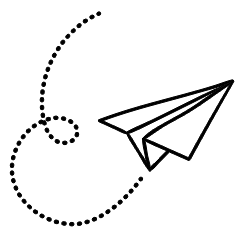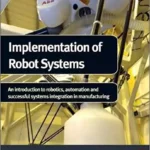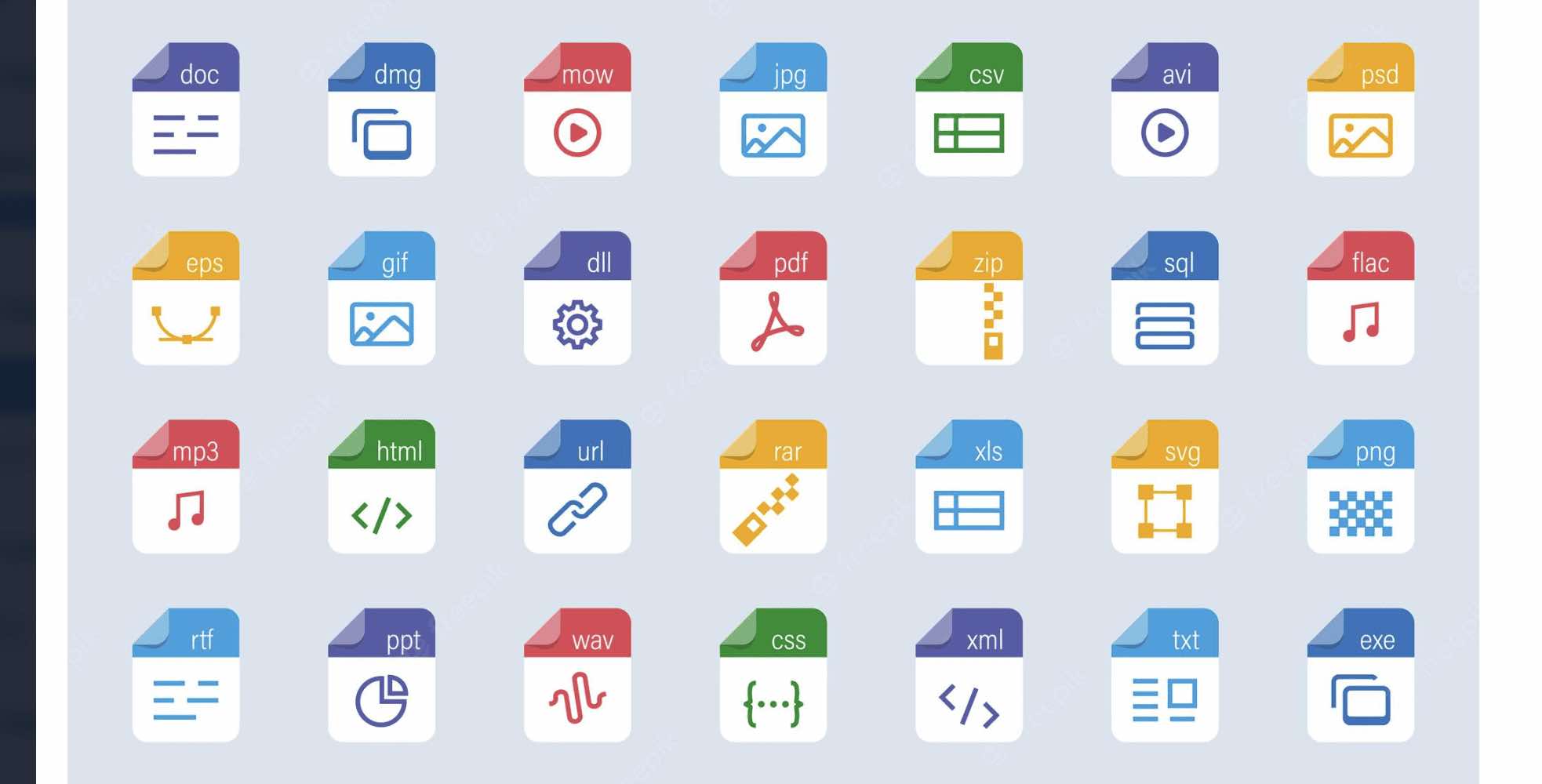
Introduction
If you have been following our blog, you most likely already know that artificial intelligence (AI) and machine learning (ML) technology are finding their path into every aspect of our lives. If you love taking pictures or videos, you have probably dabbled with digital photography filters and other enhancement tools for color correction or simply to improve image quality.
So, it probably comes as no surprise that AI is becoming an integral part of photo and video editing. What started as simple enhancements has developed into a sizable suite of video editing software. But what about older blurred images and videos? Paper images whose negatives have long been lost may become damaged and cracked. If they are the only copy left of the image, coveted memories may be lost. And what about that awkward corrupted image or pixelated image file? Can AI help?
Can AI Be Used to Restore Photos and Movies?
The simple answer is yes, artificial intelligence and machine learning can help you restore your precious photos and movies. Whether you are looking to enhance a blurred image, rescue a corrupted image or fix a pixelated image, AI can contribute to all of these. You do not need to be a technology expert either to take advantage of these powerful, yet simple video editing software tools.
For the uninitiated, AI is a branch of computer science that builds computers that perform tasks that would normally require human intelligence. AI mimics behaviors that we normally associate with humans, such as learning, to achieve certain tasks faster and often more precisely than humans could.
Machine learning is a subfield of AI that refers to algorithms able to learn from the results of their own calculations without further human intervention. Both technologies have become closely associated with processing vast quantities of data and deriving models of future behavior or outcomes based on their calculations. As computing power has become stronger, the abilities and applications of AI and ML have grown, too.
Also Read: Artificial intelligence and image editing.
How this AI Image Restoration Model Works
But let us get back to image enhancement. Imagine traditional, analog restoration of invaluable but damaged paintings. The restorator analyses the type of paint and the exact combination of colors used in the areas surrounding the damaged part. Then, they create the closest possible approximation to cover the damage and restore the painting. Ideally, the result will have viewers think the painting was never damaged.
In this brief, human example, we have some of the key components of using AI for photo and video restoration:
- Data analysis
- Learning from available information
- Recreating the missing information
AI-based video enhancement software and photo editing software are based on similar principles. Photo restoration tools start by identifying the damaged areas of the image. Your photo may have fractures from having been folded, it may have become scuffed, and some images even have holes. With the defects identified and highlighted, the software goes to work.
AI-based restoration and AI-based video enhancement software work by looking at the pixels surrounding the damaged part and deriving suitable pixels to fill in the gaps. This is the part that requires training for the algorithms used. If you were to program a brand-new AI or ML tool, the first few examples would rarely be perfect. However, with time, the algorithm learns from accepted versus rejected jobs and gets better. If you were working with black and white images originally, you may finish off by coloring the photo.
Granted, real-life restoration may not be as simple as it sounds, but it is certainly a field that some of the biggest technology companies are working on. Household names like Adobe Photoshop and Google Photos are just two examples. Photoshop’s clone stamp tool has long been a favorite with picture editors looking to improve a corrupted image or blurry images. But using those established tools can be time-consuming, with adjustments under image requiring users to deal with layers.
Source: YouTube
Petapixel
Petapixel is not an app but one of the leading digital photography publications available online. If you are looking to learn more about National Geographic’s pictures of the year or find out about the latest AI photo and video technology, this is the place.
The writers have recently covered GFP-GAN, for example.
Remini App
Remini promises to be the “only photo enhancer you’ll ever need.” Like Pixelup, it covers basic image editing features, and it promises to transform old, damaged, or blurry images in just a few clicks. Remini also allows you to upsize pictures without limiting their quality, and it is easy to add image credit.
Transforming black and white images into color photos is as simple as perfecting that selfie in portrait mode. Although, if you are opting for the free version, you will only have access to limited features.
AI Video Enhancing Tools
We have talked a lot about photo editing, so now it is time to take a look at professional video editing software. Video enhancer AI tools are starting to become part of packages like AVC Labs Video, Ashampoo Video Optimizer, and Filmora Video Editor.
Ashampoo video optimizer is an excellent tool to streamline the editing of amateur videos and helps turn them into amazing videos. Compared to packages like Adobe Photoshop, it requires less fine tuning to achieve the results users without in-depth professional knowledge about video editing want.
Filmora video editor promises to suit amateurs as well as offer professional video editing software. This editor uses AI to convert speech to text and text to speech, making it easy to add subtitles to videos. These AI-based video enhancements can help fix blurry videos and convert them to a range of different video formats, without requiring extensive knowledge about video editing.
AVC Labs video enhancer AI was developed specifically around artificial intelligence technology. Denoising is part of its automatic image processing capability. On the video editing side, this package offers AI-based background removal and allows you to upscale videos, alongside other features.
If you are simply looking to adjust video formats to one single format, all you need is a video converter. Look no further than the Android video converter, which does the work for you in a few simple clicks.
Also Read: Top Online AI Art Generators and Other Art Resources
Conclusion
No doubt AI and ML are transforming professional video editing software, saving processing time and enhancing blurry videos, for example. The same technology can also be used to transform amateur shots and recordings into an amazing video. In fact, packages like AVCLabs video and Filmora film editor appeal to creators at different levels. They combine the benefits of simple video editing software with powerful AI-based capabilities and the option to accommodate different video formats.
AI has opened up the opportunities professionals and amateurs have to restore family photos and movies, helping preserve true treasures in the process.
Also Read: How Can AI Restore Old Videos?
References
“Baseten.” MLOps Platform for Startups, https://app.baseten.co/apps/QPp4nPE/operator_views/RqgOnqV. Accessed 14 Feb. 2023.
Crewe, David. “GFP-GAN Is a New Free AI Tool That Can Fix Most Old Photos Instantly.” PetaPixel, 28 July 2022, https://petapixel.com/2022/07/28/gfpgan-is-a-new-free-ai-tool-that-can-fix-most-old-photos-instantly/. Accessed 14 Feb. 2023.
—. “GFP-GAN Is a New Free AI Tool That Can Fix Most Old Photos Instantly.” PetaPixel, 28 July 2022, https://petapixel.com/2022/07/28/gfpgan-is-a-new-free-ai-tool-that-can-fix-most-old-photos-instantly/. Accessed 14 Feb. 2023.
PixelUp. “PixelUp.” YouTube, Video, 21 Dec. 2021, https://www.youtube.com/watch?v=GaB1TdaZ1Bk. Accessed 14 Feb. 2023.
“Remini.” AI Photo Enhancer, https://remini.ai/. Accessed 14 Feb. 2023.
TencentARC. “GitHub – TencentARC/GFPGAN: GFPGAN Aims at Developing Practical Algorithms for Real-World Face Restoration.” GitHub, https://github.com/TencentARC/GFPGAN. Accessed 14 Feb. 2023.