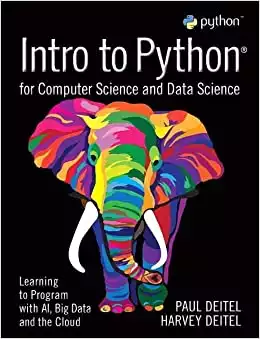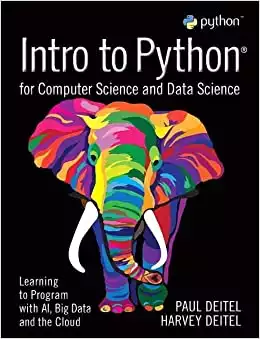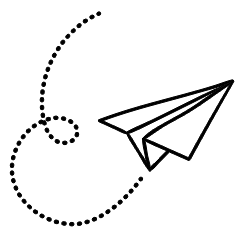What is Pandas Melt?
Pandas Melt is currently the most efficient and flexible function that is used to reshape Pandas’ data frames. It reshapes the data frames from a wide format to a long format, which makes it more useful in the field of data science. A wide format contains values that do not repeat in the first column. A long format contains values that do repeat in the first column. In code format it can be called using “pd.melt ()”.
There are seven parameters that can be used in the parentheses part of the code. These are df, id_vars, value_vars, var_name, value_name, col_level, and ignore_index. The only parameter that is required is “df” which is used to choose the data frame that you want to perform operations on. Id_vars is used to name the columns to use as identifier parameters. Value_vars is used to name the columns that will be melted. Var_name is used to name the variable column in the output. Value_name is used to name the value column in the output. Col_level is used when you need multi indexed columns. Finally, ignore_index is used to ignore or retain the original index.
This can be set to true or false. All of these parameters can be used at once and the code would look like “pd.melt (df, id_vars = None, value_vars = None, var_name = ‘variable’, value_name = ‘value’, col_level = None, ignore_index = True)”.
Table of contents
Also Read: Pandas and Large DataFrames: How to Read in Chunks
Long data frame vs Wide data frame
We talked about long data frames vs wide data frames above, but it is easier to understand the concept when you can see it visually. Keep in mind that wide data frames will have many columns which can become difficult to manage. Meanwhile, a long data frame will make it easier to perform machine learning on the data. Below is an example of how a wide data frame may look:
Wide Data Frame:
Person Age Weight Height
——– —– ——– ——–
Bob 32 168 180
Alice 24 150 175
Steve 64 144 165
In this example we have four columns. By using the melt function, we can transform this data efficiently into a long data frame as shown below:
Long Data Frame:
Person Variable Value
——– ———- ——-
Bob Age 32
Bob Weight 168
Bob Height 180
Alice Age 24
Alice Weight 150
Alice Height 175
Steve Age 64
Steve Weight 144
Steve Height 165
Now the columns have shrunk from four to three. Now let us look at how to change a wide data frame into a long data frame using Python code. First, we need to create a wide data frame. The code to do this is shown below:
# Creating sample data
import pandas as pd# creating a dataframedf = pd.DataFrame(
{ 'Item': ['Cereals', 'Dairy', 'Frozen', 'Meat'], 'Price': [100, 50, 200, 250], 'Hour_1': [5, 5, 3, 8], 'Hour_2': [8, 8, 2, 1], 'Hour_3': [7, 7, 8, 2]
}
)
print(df)A table was created with the item’s cereal, dairy, frozen, and meat. There are five columns named items, price, hour 1, hour 2, and hour 3. This is easy to read for humans, but harder for a machine. Because of that we need to do some reshaping and change it into a long data frame. Below is an example of how the data frame would look:
Item Price Hour_1 Hour_2 Hour_3
——– ——- ——– ——– ——–
Cereals 100 5 8 7
Dairy 50 5 8 7
Frozen 200 3 2 8
Meat 250 8 1 2
Now let’s use Python to reshape this data frame into a long format. We will have one column containing item, one column containing hour, and one column containing sales. Below is the code on how to do that:
melt_df = pd.melt(
df,
id_vars=['Item'],
value_vars=('Hour_1','Hour_2','Hour_3'),
var_name='Hour',
value_name='Sales',
col_level=None
)melt_dfThe output of this code can be seen below:
Item Hour Sales
——— ——– ——-
Cereals Hour_1 5
Dairy Hour_1 5
Frozen Hour_1 3
Meat Hour_1 8
Cereals Hour_2 8
Dairy Hour_2 8
Frozen Hour_2 2
Meat Hour_2 1
Cereals Hour_3 7
Dairy Hour_3 7
Frozen Hour_3 8
Meat Hour_3 2
Now the data shrunk from five columns to three columns, which allows for easier application of machine learning on the data. For example, we can group the data by items and sales using the “group by” function. Group by is a Pandas function that allows the user to group rows according to defined values in each column. This would get us the total sales. This can easily be done in one line of code by simply typing “melt_df.groupby (`Item`) [`Sales`].sum()”. The output of this code is shown below:
Item Sales
——— ——-
Cereals 20
Dairy 20
Frozen 13
Meat 11
This tells us how many of each item was sold. We can also group by hours to see how many sales occurred per hour. The code for this is “melt_df.groupby(`Hour`) [`Sales].sum()”. The output for this can be seen below:
Hour Sales
——– ——-
Hour_1 21
Hour_2 19
Hour_3 24
As you can start to see, having data in long form makes it much easier to work with. The data frame can also be updated using Pandas Melt easily. Let us try adding a new column in called price. Below is the code needed to accomplish this:
melt_df = pd.melt(
df,
id_vars=['Item','Price'],
value_vars=('Hour_1','Hour_2','Hour_3'),
var_name='Hour',
value_name='Sales',
col_level=None
)melt_dfWith this now our long format data frame looks like this:
Item Price Hour Sales
——— ——- ——– ——-
Cereals 100 Hour_1 5
Dairy 50 Hour_1 5
Frozen 200 Hour_1 3
Meat 250 Hour_1 8
Cereals 100 Hour_2 8
Dairy 50 Hour_2 8
Frozen 200 Hour_2 2
Meat 250 Hour_2 1
Cereals 100 Hour_3 7
Dairy 50 Hour_3 7
Frozen 200 Hour_3 8
Meat 250 Hour_3 2
As you can see the new column was seamlessly added into the long data frame with no issues. Now with a price column we can calculate things like total revenue or even revenue by item or by hour. These can all be done with the group by function and the code is very similar to what is shown above.
Also Read: What is Argmax in Machine Learning?
Reversing Pandas Melt
The Pandas Melt function can also be reversed, which allows us to go from a long data frame back to a wide data frame. This can be done using the pivot function and will get back the original data frame. The documentation for the pivot function can be found at https://pandas.pydata.org/docs/reference/api/pandas.DataFrame.pivot.html. To reverse Pandas Melt, the index value of the pivot function must be the same as the ‘id_vars’ value on the data frame. The columns value must be passed as the name of the variable column. The code to do this can be seen below:
df_unmelted = melt_df.pivot_table(
index['Item','Price'],columns='Hour',values='Sales'
)df_unmeltedBy doing this the data frame is now back to a wide format as seen below:
Item Price Hour_1 Hour_2 Hour_3
——— ——- ——– ——– ——–
Cereals 100 5 8 7
Dairy 50 5 8 7
Frozen 200 3 2 8
Meat 250 8 1 2
Also Read: Artificial Intelligence and Otolaryngology.
Conclusion
I hope this article has shown you the importance of Pandas Melt in the context of data science. Changing a wide data frame into a long one efficiently helps other machine learning algorithms function easier. Thank you for reading this article.
The pd.melt() function in Pandas is an invaluable tool for data preprocessing, a crucial step in any AI or machine learning workflow. By transforming the dataset from a wide format to a long format, pd.melt() allows for more efficient data analysis and makes it easier for algorithms to interpret the data. This, in turn, improves the performance of AI and machine learning models, enabling them to make more accurate predictions.
pd.melt() provides a high level of flexibility, allowing data scientists to specify which columns to keep unchanged and which to unpivot. This granular control makes it possible to tailor the data transformation process to the specific requirements of each AI or machine learning project. Given its versatility and effectiveness, pd.melt() is a must-have tool in any data scientist’s toolkit, facilitating the development of robust and efficient AI and machine learning solutions.
References
Fenner, Mark. Machine Learning with Python for Everyone. Addison-Wesley Professional, 2019.
Molin, Stefanie, and Ken Jee. Hands-On Data Analysis with Pandas: A Python Data Science Handbook for Data Collection, Wrangling, Analysis, and Visualization. Packt Publishing Ltd, 2021.
Sarkar, Dipanjan, et al. Practical Machine Learning with Python: A Problem-Solver’s Guide to Building Real-World Intelligent Systems. Apress, 2017.